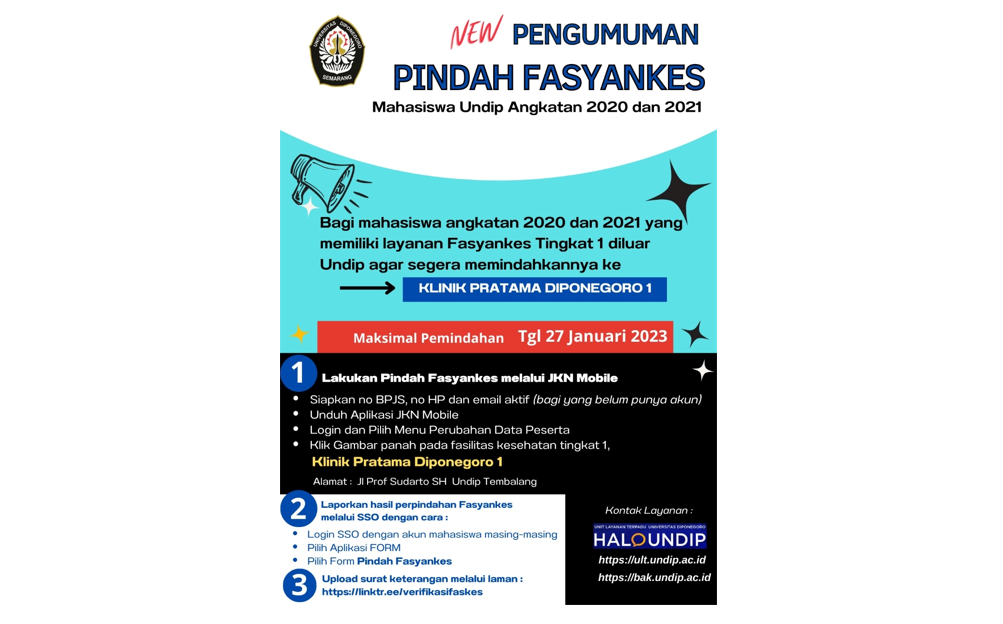As a follow-up to the announcement of the Rector of Diponegoro University Number 2/UN7.A1/KM/I/2023, we hereby convey matters related to the transfer of Health Service Facilities (Fasyankes) to the Klinik Pratama Diponegoro I for students class of 2020 and 2021. Complete information can be downloaded HERE.
The stages in transferring Health Service Facilities are:
- Make a Health Service Facilities Transfer via JKN Mobile
- Prepare BPJS number, mobile phone number and active email (for those who do not have an account)
- Download the JKN Mobile Application
- Login and select the Participant Data Change Menu
- Click the arrow image on the level 1 Health Service Facilities, Klinik Pratama Diponegoro I
- Report the results of the transfer of Health Service Facilities through SSO by:
- SSO login with each student account
- Select the FORM application
- Select the Fasyankes Transfer Form
- Upload a statement via the page: https://linktr.ee/verifikasifaskes
If students experience problems in transferring Health Service Facilities, they can contact the Helpdesk Service at Halo UNDIP